The Loop Features in Development provided by the Customization Select Script are:
- Profiles Save & Load
- Save and load named Profiles, which contain a subset of your Therapy Settings
- The name of the current profile is uploaded to Nightscout and can be viewed using LoopFollow when you use those auxilliary applications
- Basal Lock
- Live Activity and Dynamic Island
- This feature adds Live Activity and Dynamic Island features to Loop 3.4.x.
- Requires iPhone 14 or newer, iOS 16.2 or newer
- Add Negative Insulin Damper to Loop Model
- This feature adjusts glucose prediction model in the presence of negative IOB and suppresses insulin delivery because predicted glucose is dampened when this is enabled
- This feature is disabled by default with controls found on the Algorithm Experiments screen
If you have never used the Customization Select Script before, please go to that link and read about it.
Users of Loop dev branch:
- Sometimes updates to the dev code require the customization to be modified to maintain compatibility
- When that happens, it may take a few days before the customizations are updated
- In that case, keep using the older versions of dev
This page is devoted to describing features that are more complicated than simple line edits. These customizations are available as part of the Customization Select script. Some may eventually be added to Loop in the future.
WARNING: These are development features and you are responsible for understanding them prior to use. These are NOT supported by the Loop developers. Please post issues on Loop and Learn Facebook including what you tried to customize on what version of code. If you do not use Facebook, you can post your question here: https://github.com/loopandlearn/lnl-scripts/issues
Profiles Save & Load
The Profile feature is crafted to swiftly save and transition between therapy setting subsets tailored to your needs.
This is a work in progress, but even with the current code, it is quite useful. After adding this customization, the Profiles row is found on the Loop Settings screen below the Therapy Settings option. A pump must be added to Loop for the Profiles screen to be visible.
On 20 January 2024, this feature was enhanced to upload the name of the current Profile to Nightscout. This was added at the request of caregivers who also use Loop Follow. Note that only the current Profile is uploaded to Nightscout.
- Therapy Settings included in the saved Profile
- Basal Rate Schedule
- Correction Schedule
- Carb Ratio Schedule
- Insulin Senstivity Factor Schedule
The User can save new profiles (from their current Therapy Settings), and they can load, rename or delete saved profiles
- The Profiles are saved in the local Loop Storage on the users phone
- To edit an existing profile that is currently selected
- Edit Therapy Settings and Save
- Go to the Profiles screen and Update the profile
- To create a new profile
- Edit Therapy Settings and Save
- Go to the Profiles screen and Cancel instead of updating the profile
- Tap on the + sign to create a new Saved Profile and name it
- To load a Saved Profile
- Go to the Profiles screen and select the desired profile
- After reviewing the settings, select the Load Profile button to update to those saved Therapy settings
Loop Settings Screen with Profiles Added
The graphic below shows an updated Loop Settings screen when the profiles customizations is added.
The Profiles feature is accessed by tapping on the Profiles button underneath Therapy Settings.
Reverse Chronology of Updates
- As of 14 September 2024 the folder name for this customization was changed from 2002 (the original PR number) to profiles
- The script was updated so the either “2002” or “profiles” can be used in the build_loop.yml file to add this customization for Browser Build
- Users of the menu driven customatization script (using Xcode) will not notice a difference
- As of 20 January 2024, the current Profile name is uploaded to Nightscout, (but still not to Tidepool)
- To accommodate the requirements of Nightscout, the “.” and “<” characters cannot be used in a profile name
- Any existing, or new, profile names will automatically have those characters replaced with an underscore (“_”) – feel free to rename again, just find something other than “.” or “<” to use – they will be replaced when you save
- The length of the name is now truncated to 32 characters to improve legibility in Nightscout and in LoopFollow
- There are slight differences in Nightscout behavior for 14.2.6 and 15.0.2, with 15.0.2 recommended
- Nightcout: Dashboard display shows the current Profile name on the left side plot
- Nightscout: Edit Profiles shows the current Profile name
- Nightscout: Reports: Profiles are a side-by-side display of identical profiles called Default and current Profile name
- Sometimes when the user renames a profile, the old name may be displayed in Nightscout: Reports: Profiles
- Nightscout: Reports: Day-to-Day plot is the one active at midnight and has same naming issues as the Reports: Profiles
- As of 13 September 2023 an enhancement was added – graphics above are from this version
- An information screen is presented when you select the “i”
- The Profile that was last saved from your Therapy Settings is now indicated with a check mark
- If you modified Therapy Settings (basal, correction, CR or ISF) after saving a profile – you are offered the choice to update the named profile
- If you choose not to update the named profile, you can save it as a new profile
- You can reorder the profiles in the list by holding and dragging
The original formal PR is found at https://github.com/LoopKit/Loop/pull/2002. That PR is no longer being updated and is not aligned with the current customization.
Basal Lock
This feature replaces the basal lock that used to be in CustomTypeOne LoopPatches.
It now has proper guardrails and can be adjusted in the app using a new Preferences Row found on Settings below Favorite Foods and above Services.
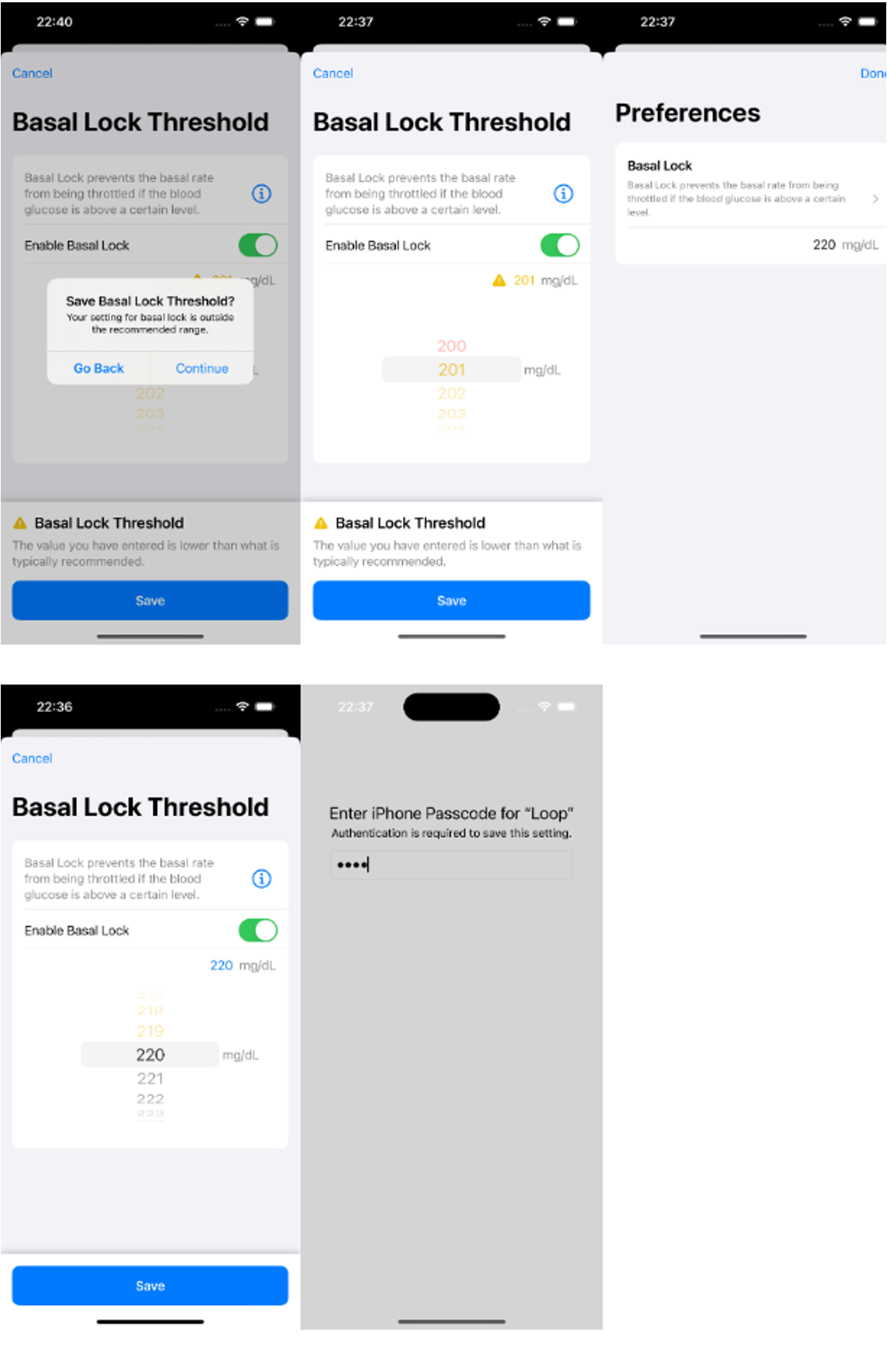
Live Activity and Dynamic Island
This feature adds Live Activity and Dynamic Island features to Loop 3.4.x.
- This only works on iPhones 14 and newer
- The dynamic island support is found on iPhone 14 Pro models
- The minimum iOS is 16.2
- The configuration for the Live Activity widget on the lock screen is found under Loop, Settings, Notifications, Live Activity
- You must also enable Live Activity under iPhone settings, Loop, tap on Live Activites and enable Allow Live Activites and More Frequent Update
- There may still be a few display issues regarding overrides – please review [DRAFT] feature: Live Activity
Add Negative Insulin Damper to Loop Model
This feature adds the Negative Insulin Damper to the Glucose Prediction Model for Loop 3.4.4.
The feature is added to the Algorithm Experiments screen and is disabled by default. The goal of the addition is to limit the instances of “Double Low” when Negative IOB accumulates, a low glucose event occurs and is treated.
Please see Report for Negative Insulin Damper for more information.